Sage 50 Training Courses Setup
Learn how to efficiently set up your Sage 50 software with our Setup Sage 50 Training Courses.
You will gain a solid understanding of what you need to get your software up & running. This class will start by creating a new company. Followed with chart of accounts, customers, vendors, inventory items and beginning balances. The focus will be on all of the parameters needed for ultimate performance and maximum error prevention. After completion of this class you will have the building blocks to successfully utilize your investment. Your success is our goal! Come join us for a Sage 50 Training Courses 7 to choose from.
Sage 50 Training Courses Setup Topic

Sage 50 New Company Setup
- How To Navigate Sage 50
- Protect Your Data
- Backup & Restore
- Sage 50 Help Features
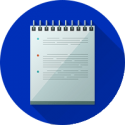
Sage 50 General Ledger
- Default Information
- Review Chart Of Accounts Window & Icons
- Department Masking Vs. Account Segents
- Chart Of Account Types
- Add/Modifying/Delete/Inactivate Accounts
- Changing Chart Of Account Ids
- General Ledger Beginning Balances

Sage 50 Accounts Payable
- Vendor Defaults
- Review Vendor Records Window & Icons
- Add/Modifying/Delete/Inactivate Vendors
- Changing Vendor Account IDs
- Vendor Beginning Balances
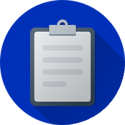
Sage 50 Accounts Receivable
- Customer Defaults
- Statement & Invoice Defaults
- Sales Tax & Sales Rep Setup
- Review Customer Records Window & Icons
- Customer Contacts & Ship To Addresses
- Add/Modifying/Delete/Inactivate Customers
- Changing Customer Account IDs
- Customer Beginning Balances
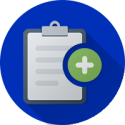
Sage 50 Inventory
- Inventory Defaults
- Review Of Inventory Accounting COGS
- Review Inventory Items Window & Icons
- Discover Item Classes
- Add/Modifying/Delete/Inactivate Items
- Changing Inventory Item Ids
- Inventory Beginning Balances
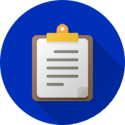
Additional Sage 50 Setup Topics
- Standard Lists
- Startup Reconciliation
Additional topics covered in the Sage 50 Setup Training Course include:
Sage 50 Training Classes
To get started with the Sage 50 Setup Training Course today, call Accounting Business Solutions by JCS today at 800-475-1047 or email us at solutions@jcscomputer.com. Our certified Sage 50 consultants have over 30 years of experience with accounting systems and can help you set up your preferred version of Sage 50 Accounting, whether it is Sage 50c, Sage 50 Pro, Sage 50 Premium, or Sage 50 Quantum Accounting and Sage Timeslips Software. Get started with the Sage 50 Training Courses today!