Sage 50 Software Error Support
Sage 50 error – Sage 50 error often comes from orphaned records, when older workstations disconnect from the network or databases become too large. Sage 50 rebuild may be needed or Sage 50 Data repair run for corrupt data files. Often Sage 50 database repair can correct some Sage 50 error messages. A Sage 50 company rebuild may be needed when there are multiple corrupted records or files.
Reach out for Sage 50Cloud Support and data repair services to ensure your important business data is safe and secure. 800-475-1047
- What are the causes of Sage Accounting corrupt data? Orphaned records, network disconnected and corrupted data, old workstations, large database is too big for the system.
- When do I know if my Sage Quantum company data file has issues, what are the signs? Often error messages are displayed, reports are missing information, or transactions are not displayed as entered.
- Where do I see error messages for in Sage Software? Sometimes during entering transactions, printing reports, logging in and printing financial statements.
- How to I fix the Sage company file and resolve the issue? The correction process is based on the actual error message or issue you are having in the data base. There are exact fixes for exact Sage Accounting errors.
These are the most common Sage 50 Software System Error Codes that are received
You may wonder why you were working and now you have Sage 50 Software error messages? We can help you with how to find information and examples of Sage 50 System Errors and help work towards resolving them.
I/O Errors
1. One of the most common Sage 50 Software errors is the I/O errors. I/O stands for input / output errors and is an indication that Sage 50 is more than likely not able to properly read and write to and from your hard drive or hosted installation. Trouble shooting will mean you need to check your hard drive for errors.
2. Sage 50 Accounting has encountered an unexpected error and needs to close is another very common error meaning your Software has stopped or disconnected and closed in an abnormal manner.
3. Sage 50cloud Error 3111. When you got to see this message then it means that you are loss in a internet connection or it can be happened that there is the loss between server and workstation.
4. Sage 50 error 1603 – Error 1603 problems include computer crashes, freezes, and possible virus infection
5. Sage 50 software – error code 30 is a printer is not activated
Find more error Codes
6. Sage 50 system – error 1935 Corrupt download or incomplete installation of Sage 50 Accounting software
7. Sage 50cloud error 1920 – check the privileges for your access to Sage 50 and network processes you will need to use Sage 50.
8. Sage 50 Error – Fatal Error – Unknown Error – Unrecoverable Error – System Error – Technical Error – These are the types of errors you need to make the following notes on. Screen print them if possible, note what you were doing at the time the error occurred.
9. Sage 50 – error in file lock table full – this error may require someone with technical experience to help you resolve it and get back to work.
10. Sage 50cloud error reading module 4 – reinstalling Sage 50 Accounting-related software could be the answer
List 11 – 20
11. Sage 50c error you have reached the maximum number of users – You have reached the maximum allowed connections to Sage 50 Accounting. Please restart Sage 50 when one of the other users has disconnected
12. Sage 50 user I/O error on file UserPREF.DAT – ERROR the file could be damaged or the Drive is mapped incorrectly
13. Sage 50 – error loading dll – as always make sure you have a backup of your company data files. Then see if this helps to resolve this issue once the process has been completed. Reboot your computer to release any files that may have been locked
14. Sage 50 database size limit – there is a recommended size limit.
15. Sage 50 – error may mean you are attempting to print to the old Sage 50 email writer
16. Sage 50 payroll error – error for the Payroll Formulas **SIT contains the word OF that is not recognized by Sage 50
17. Sage 50 exchange error codes – these require proper installation and configuration to work properly
18. Sage 50 – error reading or writing to the file – Sage 50 cannot read or write from or to a particular file
19. Sage 50 Accounting error 3110 – Sage Software support services do not support 3rd party integration errors
20. Sage 50 exchange error codes – these require proper installation and configuration to work properly
List 21 – 30
21. Sage 50cloud error installing pervasive – when pervasive fails to install make sure you have full network admin rights
22. Sage 50 balance sheet is out of balance – what can I do because Sage 50 does not allow a one-sided journal entry?
23. Sage 50 – error this is not a valid company – we have seen this before when users are unable to run Sage 50 properly on one workstation and unable to install it a different computer
24. Sage 50 – error unable to determine security privileges this may be due to another user temporarily blocking access to critical files
Other Sage 50 software errors that can happen
25. Sage 50 – Error 11 – When you got to see this message then it means that you are loss in a internet connection or it can be happened that there is the loss between server and workstation.
26. Sage 50 error 18 – while in a Sage Drive company. Products. Sage 50—U.S. Edition … starts while in Sage Drive company then fails with DynaZIP Error 18
27. Sage 50 – code 20 – Well, Sage Pastel Error Code 20 occurs when the Pervasive Engine or Service in not running or when the Pervasive is not licensed. However, the error can also occur if the Pervasive components are not correctly installed
28. Sage 50 – error 288 – When emailing any invoice from Sage Peachtree Premium Accounting 2004 we get the following error: “Form print canceled because the PDF
29. Sage 50Cloud error 1935 – component” during installation; Error: “1935: An error occurred during the installation of assembly component.
30. Sage 50 – error- an error has occurred in the script on this page
31. Sage 50 – error database engine on computer is unavailable
32. Sage 50 – error 1317 – This error is caused by a security feature introduced in the Windows 10 April Update (1803). The intention is to prevent malware from overwriting your personal files. To solve the problem: Open the Windows Start menu, start typing controlled folder access and click the result when it appears (black shield icon)
33. Sage 50 – error 1603 – The major reasons that are responsible for the occurrence of Sage Error Code 1603 are as follows: Due to not enough disk space. Verify the disk space prior installation of Sage 50 software. There might be an virus interruption that will suddenly display an error message “completely filled disk space.”
34. Sage 50 – error 49153 – Error message – “Cannot Access Database error=49153”
It means that the program has started or initiated but when it is trying to establish a connection with the database where all the data of Sage is stored, for any reason the connection cannot be established. So when the user is unable to form a connection.
Error 1628
35. Sage 50 code error 1628 – Causes of Sage 50 Error Code 1628
36. When the error occurs, the affected system will either hang or simply stop for a little while. It’s an installation error that usually happens during runtime when the installation of Sage 50 is not complete.
37. Error 30 – Sage printer inactive error code 30 indicates when the user is attempting to email, or print forms and reports the error message is displayed. During the error scenario the Sage 50 US edition closes while the user tries to emails or prints forms and reports. It gives an error message: “Printer not activated error 30”.
38. Sage Software 50Cloud error code 20 – Right-click the Sage 50 E-mail Writer and select Printer Properties. Click the Advanced tab and select the Amyuni Document Converter 550 driver. Note: If Document Convert 550 is not listed, follow Article ID 23440: Error: “Printer not activated error code -30″ emailing on a Windows Vista or Windows 7 Computers.
39. Sage 50 info error 3110 – The System User does not have appropriate permissions to access Sage 50 company files.
40. Sage 50 notice error 3006 – Fix Sage 50 Software Error Code 3006. The error occurs due to an error in the connection between your database and system. Generally, it is found that the error is reported due to the network connection of the user. The first and the foremost resolution is if the user checks Internet Connection
List Sage 50 Error 41 – 50
41. 1324 – Error: “1324 the path transport folder contains an invalid character”.
42. Error for Sage code 3110 – This error normally occurs due to a network problem or when there is the loss in communication between servers or workstations where data has been stored.
43. Error 1628 – When the error occurs, the affected system will either hang or simply stop for a little while. It’s an installation error that usually happens during runtime when the installation of Sage Accounting is not complete.
44. Sage Software error 30 – Sage printer inactive error code 30 indicates when the user is attempting to email, or print forms and reports the error message is displayed. During the error scenario the Sage 50 US edition closes while the user tries to emails or prints forms and reports. It gives an error message: “Printer not activated error 30”.
45. Sage error 49153 – Error message – “Cannot Access Database error=49153”
It means that the program has started or initiated but when it is trying to establish a connection with the database where all the data of Sage is stored, for any reason the connection cannot be established. So when the user is unable to form a connection.
46. Error Code 1607 – Sage Error Code 1607 is an installation error that can be mostly seen when you are trying to install the Sage 50 software on your computer system. It is a runtime technical error that generally occurs in the U.S. Edition of the Sage Quantum application. … This will result in the incomplete installation of the software.
47. Sage 50 – error 1628 the system failed to complete the installation
48. Sage Software error 1327 – Sage Error 1327 is an individual driver error which may be encountered by one while installing the software. This may be caused when system registry becomes erroneous. This is a common problem with Sage accounting software product but is simply fixable.
49. Sage 50 Sage 50 – SAGE accounting software included a number of features and services that may require proper configuration & installation. If you need assistance resolving a Error give us a call for Sage 50
more on Accounting Business Solutions by JCS
Providing QuickBooks, Sage 50, Sage 100, and Sage Timeslips data error support and data repair services throughout the United States. Our certified consultants have over 30 years experience in helping businesses just like yours with everything from troubleshooting to repairing corrupted Sage 100 data. We understand the importance of knowing your accounting data is safe and secure, and we guarantee that we can help with most performance and data issues in your accounting software.
Sage 50Cloud data repair services formerly Sage 50C, Sage 50 and Peachtree include...

DATA REPAIR
Accounting Business Solutions by JCS offers data repair services, including help with corrupted Sage 50 data.
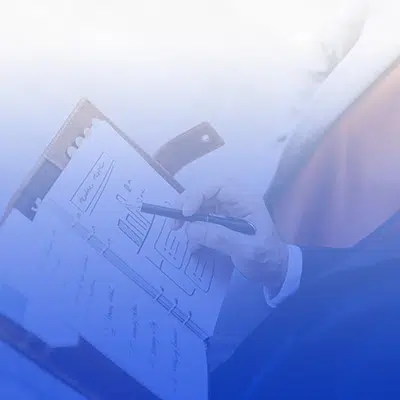
DATA MIGRATION SERVICES
Whether you are upgrading your versions of Sage 50 Accounting or just moving data into Sage 50 from another, Accounting Business Solutions by JCS can help with data migration, migration of Sage 50 and Sage 100 data, and Sage Timeslips data migration.

TROUBLESHOOTING ERROR MESSAGES
The experienced consultants at Accounting Business Solutions by JCS can help with error messages in Sage 50, troubleshooting Sage 100 error messages, and solving Sage TImeslips errors.
Sage 50 company rebuilds and barcode software add on solutions
The experienced consultants at Accounting Business Solutions by JCS understand the importance and urgency involved in the recovery and repair of your vital business information. If you are receiving software data errors and need help in the recovery or repair of your data for QuickBooks, Sage 50, Sage 100 or Sage Timeslips, please contact us by calling us at 800-475-1047 or emailing us at solutions@jcscomputer.com. We offer expedited assistance and can do our best to ensure that there is minimal interruption of your daily activities as we repair your data errors.