Sage 100 Sales Order Training Class
Learn the basics of Sage 100 with the Sage 100 Sales Order Training Class!
The Sage 100 Sales Order Module helps streamline the ordering process by organizing customer address, inventory, pricing, and credit information all in one place. Convert sales orders to invoices and utilize the pick, pack, and ship feature to decrease inventory and identify tracking numbers as the items are shipped. Integrate the sales order module with the Inventory Management, Accounts Receivable, and Purchase Order modules to create a powerful distribution system that can give you the edge over your competitors.
In the Sage 100 Sales Order Training Class, you will:
Introduction to Sage 100 Sales Order
- Understand the capabilities of Sales Order
- Learn how the SO module integrates with the other modules
- Learn the steps for setting up the module
- Learn how to create Sales Orders including standard, master (blanket), repeating orders, backorders and quotes
- Learn ship orders
- Learn how to both manually and automatically select orders for invoicing
- Learn how to use the reports and inquiry tasks
- Learn how to run various updating tasks
- Learn how to process both period and year ends
Integration

Sage 100 Purchase Order
If Purchase Order is activated for the company, Sales Order can send information for drop shipments to Purchase Order. In addition, you can generate purchase orders for back order items on a sales order.

Sage 100 Job Cost
Sales Order uses the job information in Job Cost when entering transactions and invoices. As sales orders and invoices are entered in Sales Order, inventory costs and sales order invoice billings are tracked and maintained in Job Cost.
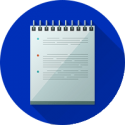
Sage 100 Inventory Management
Sales Order functions as a link between Accounts Receivable and Inventory Management. Inventory is tracked and maintained at the same time sales are recorded in the system.
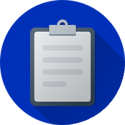
Sage 100 General Ledger
Sales Order posts journal entries to General Ledger for the receipt of goods (if also integrated with Inventory Management) and returned goods.
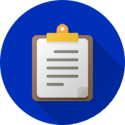
Sage 100 Bill of Materials
Bill of Materials allows you to define sales kits with configuration options. You can specify the actual configuration of the kit in Sales Order Entry or Invoice Data Entry.
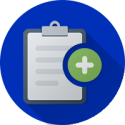
Sage 100 Materials Requirement Planning
MRP looks at demand based on open sales orders found in Sales Order as part of the information used for planning material acquisitions.

Sage 100 Accounts Receivable
Sales Order uses the customer information from Accounts Receivable when entering transactions. As sales orders and invoices are entered in Sales Order, customer credit limits are checked, default settings for the customer are entered on the transaction, and prices are calculated based on the item pricing and customer price level. Invoices entered in Sales Order are tracked and maintained in Accounts Receivable.
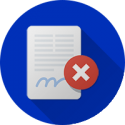
Sage 100 Return Materials Authorization
RMA can generate sales order and credit memos when used with Sales Order. Certain RMA features are activated and appear in Sales Order, for example: RMA number and Customer Action, when RMA is activated. Restocking options set up in RMA are dependent on a miscellaneous charge code for restocking charges set up in Sales Order.
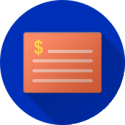
Sage 100 Credit Card Processing
Credit Card Processing is powered by PC Charge Server and allows you to accept credit card payments in Sales Order. Credit card payments are authorized and processed directly from within the Sage MAS 90 application. All transactional information, such as authorization codes, is captured and stored within the appropriate application database for historical and reconciliation purposes.
Additional topics covered in the Sage 100 Sales Order Training Class include:
Sage 100 Training Classes
To get started with the Sage 100 Sales Order Training Class today, call Accounting Business Solutions by JCS today at 800-475-1047 or email us at solutions@jcscomputer.com. Our certified Sage 100 consultants have over 30 years of experience with accounting systems and can help you master your preferred version of Sage 100 Accounting, whether it is Sage 100 Manufacturing, Sage 100 ERP, or Sage 100cloud. Get started with the Sage 100 Sales Order Training Class today!