Sage 100 Accounts Payable Training Class
Learn the basics of Sage 100 with the Sage 100 Accounts Payable Training Class!
This course empowers the Sage 100 user with a full knowledge of the Accounts Payable module. Students learn how to setup the software to meet your company’s requirements and gain the processing skills to improve accuracy and save valuable time throughout your daily Accounts Payable routine.
Introduction to Sage 100 Accounts Payable
In the Sage 100 Accounts Payable Training Class, you will:
- Learn how to define parameters for how Accounts Payable operates
- Learn how to create divisions, bank codes, and terms codes
- Learn how to create and maintain sales tax information (if needed)
- Learn how to enter vendor information
- Learn how to enter invoices and adjustments and how to update transactions
- Learn how to select invoices for payment and print checks
- Learn how to enter and print manual checks
- Learn how to use the reports and inquiry tasks
- Learn how to run the period and year end
Integration

Sage 100 General Ledger
Accounts Payable posts all journal entries to General Ledger following the printing/previewing and updating of the Daily Transaction Register.

Sage 100 Common Information
Common Information provides a common access point for tasks shared by Accounts Payable, but the data in this area is maintained by company.

Sage 100 Bank Reconciliation
System-generated or manually entered checks post to Bank Reconciliation from Accounts Payable during the check register update process.

Sage 100 Purchase Order
Purchase Order is used in conjunction with Accounts Payable and Inventory Management to integrate the purchasing, inventory, and payable functions. You can record Accounts Payable invoices in Purchase Order when receiving items.

Sage 100 Inventory Management
If Accounts Payable and Inventory Management are activated for a company, these two modules are automatically integrated. You can assign multiple vendors to each inventory item. The vendor information is used to sort all inventory reports.

Sage 100 Job Cost
When integrating with Job Cost, the Invoice Data Entry and Manual Check Entry tasks request job number and cost code distribution information for each invoice entered.
Additional topics covered in the Sage 100 Accounts Payable Training Class include:
Sage 100 Training Classes
To get started with the Sage 100 Accounts Payable Training Class today, call Accounting Business Solutions by JCS today at 800-475-1047 or email us at solutions@jcscomputer.com. Our certified Sage 100 consultants have over 30 years of experience with accounting systems and can help you master your preferred version of Sage 100 Accounting, whether it is Sage 100 Manufacturing, Sage 100 ERP, or Sage 100cloud. Get started with the Sage 100 Accounts Payable Training Class today!