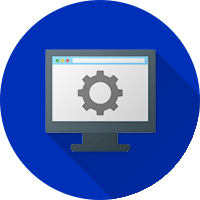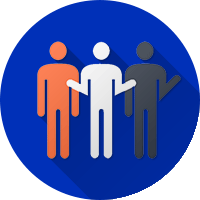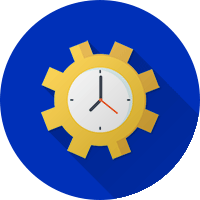QuickBooks Point of Sale Software
When it comes to recording sales and receiving payments, you need a system you can trust — and who can you trust more than QuickBooks? QuickBooks Point of Sale has software, hardware, and payment services you need to run payments for your retail store quickly and efficiently. QuickBooks Point of Sale software integrates with your QuickBooks accounting software to safely record sales, receive payments, and update inventory so that you can focus more on the things that matter.
Features of QuickBooks Point of Sale include:
Quickbooks Point of Sale FAQ
How easy is it to install and us QuickBooks Point-of-Sale?
POS Retail is the easiest Point Of Sale system available since it was created specifically for use with a touch screen and scanner, plus it communicates directly with the most popular accounting software. POS Retail is also easy to learn since the operation is similar to a manual register. Scan or touch the item, total, tender and you’re ready for the next customer in line.
How is Point-Of-Sale Retail different from other Point-Of-Sale programs?
POS Retail is the only Point Of Sale program that reports line item detail into your accounting programs. If you are currently using Sage 50 there is no need to relearn inventory, purchasing or any accounting functions. The quantity on hand information is maintained in your accounting program, the same program that you order and pay vendors from.
Are security levels available in the Point Of Sale system?
Yes, POS Retail security levels and groups are user definable; you may set up user groups and assign security levels. For example, a sales person may only be able to process sales; a supervisor can process sales, returns, void, change prices and clear the cash tills. Your accounting program does not even need to be on your Point Of Sale machine, keeping your financial information more secure, and saving you money on software “seats” you may not need.
Can I track customer transactions?
Yes, your current customers list is transferred and new customers can be added on the fly at the Point Of Sale. If it is a cash transaction it will be posted into the accounting program as a cash receipt. If it is charged to a customer account it will post as an invoice. Therefore, all detailed sale reports by customers will be available in your financial software. You only have to manage one customer database.
How do I process credit cards using POS Retail?
You can process all major credit cards with POS Retail Point Of Sale using the bank of your choice. There is no need to change your existing merchant service agreement. (PC Charge required)
Will POS Retail work with my existing hardware?
Yes, POS Retail is compatible with most POS hardware peripherals. Please note that our technical support team can only support hardware purchased from POS.
How many Point Of Sale stations can I run simultaneously?
You can operate as many POS stations or locations that your business needs. Call for specific licensing information or see the software section on the website for details.
Quickbooks Point of Sale Consultant
Are you interested in Quickbooks Point of Sale software? Call to schedule your free demonstration. The QuickBooks ProAdvisor’s at Accounting Business Solutions by JCS offer a variety of QuickBooks Point of Sale help, including QuickBooks Point of Sale support, and classes. To get started with QuickBooks Point of Sale reach out 800-475-1047 – Sage Timeslips Support
Services for QuickBooks Include: