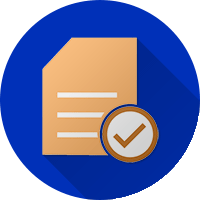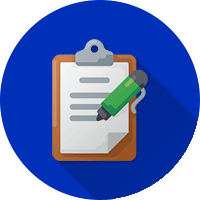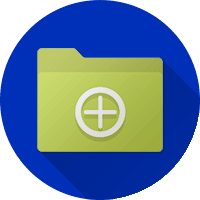QuickBooks Apps = Add-Ons Solutions Help Expand Your Reach
Apps Add More Power To QuickBooks
QuickBooks Apps – Extra tools to power your business for QuickBooks Desktop and QuickBooks Online – Find the right app for your QuickBooks to help you manage the bottle necks, pain points and day to day challenges for your business. With over 255 add on apps to choose from QuickBooks Desktop and QuickBooks Online can scale to meet your needs. Call for promotions on QuickBooks Desktop Software and QuickBooks Online today!
QuickBooks Desktop apps add on to your software and scale on demand. – Learn More
Featured Add-0n Apps:
QuickBooks Time
Simple timesheets for payroll with time tracking, scheduling and GPS capabilities for hourly employees that you pay using QuickBooks Desktop payroll.
Invoice Tracker
Get paid faster from your customer with automatic invoice reminders on overdue open sales invoices.
Syncs with QuickBooks desktop
Method
CRM customize this customer relationship management tool to create solutions to help manage business processes when using QuickBooks Enterprise.
True Commerce
QuickBooks Desktop add on for EDI transactions automating your customer invoicing process and getting you paid faster.
Time Tracker
Employee Time and Attendance Add on for QuickBooks Desktop payroll
Intuit Field Service
Cloud based work order, scheduling and dispatching for use with the Enterprise desktop software version of QuickBooks
QuickBooks Point of Sale for desktop
Ring up sales, accept credit cards and manage your customer base.
Complete integration with QuickBooks Desktop. QuickBooks point of sale 12.0 is EMV ready.
Intuit Data Protect
Intuit data protect is an online backup performed daily that automatically backs up your QuickBooks company files and business documents to an online location.
Commerce Sync for Square
Transfer your Square sales transactions into Enterprise version of QuickBooks. Reports start with a daily sales summary and has multiple location support along with automated deposit reconciliation
Sales Force
CRM integration for Sales Force and QuickBooks Enterprise Desktop
Empower your sales staff with CRM integration with Desktop version of QuickBooks
- Reduce duplicate entry
- Free up resources
- Gain visibility into future sales
QuickBooks Online Apps – Boost your power with add-on apps Learn more
Dext
Using automatic OCR technology this QuickBooks online add on reads your expense receipts and invoices with the highest accuracy of any cloud app. Three options to choose from with QuickBooks Online.
- Business
- Business Premium
- Premium
Bill.com
QuickBooks online payment app to help you easily sent invoices to the right person and accept payments
QuickBooks Time
If you are using QuickBooks Online payroll, then manage your time collection using a mobile phone that accumulates payroll and client billing all in one. Removing the manual data entry and create more error free payroll and customer invoices
FundBox
Need working capital to fund your business? Easy access and quick funding.
Expensify
Manage your expenses from your staff – snap a pic and all the details are captured and tracked removing the paperwork pile from the corner of your desk when working with QuickBooks Online
Fantom
Create graphs, charts and detailed analysis reports on key metrics for your business. QuickBooks Online clients can get a handle on profitability, cash flow, revenue and year over year comparisons.
Bulk Import
If you have multiple transactions to record this tool helps you import and export information from QuickBooks Online quickly.
Qvinci
Using QuickBooks Online get real time financial reports using the KPI’s you want to see. Charts and Graphs can be customized, formatted, bundled and repeatedly used.
Transaction Pro
If you are looking to transfer data, lists and activity into and out of QuickBooks online and already know Excel or CSV the first step is to map the files to the QuickBooks record. Simple view is used to map and easy steps to import or export.
Snyder
For QuickBooks Online you can connect all your customer orders and closed sales from Stripe – Shopify – PayPal – Amazon – Square – eBay – ShipStation – Walmart – Magento – Woo – BigCommerce – Etsy – Braintree – GoCardless – Afterpay – Clover – Affirm –
Float
When you want to see your current cash position with real time balances. Using Float easy to understand visual representations are at your fingertips using QuickBooks Online data.
Quickbooks FAQ
What industries does QuickBooks work well for?
-Nonprofit
-General Business
-Retail
-Manufacturing & Wholesale
-Professional Services
-Contractor
-Or Custom!
How many users can I have in QuickBooks?
QuickBooks Enterprise can support up to 40 concurrent users at one time
How much does QuickBooks cost?
QuickBooks Desktop or QuickBooks online cost varies depending on the number of users. Pricing for 3rd party add-ons is quoted separately
What is included in QuickBooks Desktop Software?
-Units of Measure
-Create Sales Orders or Purchase Orders from Estimates
-Per Item Price Levels
-Billing Rate Levels
-View Unbilled Time and Expenses
-Many More!
QuickBooks Consultant
Intuit offers3rd party add-ons for QuickBooks Enterprise, QuickBooks Online and QuickBooks Point of Sale.
Are you interested in integrating QuickBooks software with Sage Timeslips Support? The QuickBooks ProAdvisors at Accounting Business Solutions by JCS offer advanced QuickBooks Training, Custom reports and QuickBooks support.
QuickBooks Services for QuickBooks Include:
- QuickBooks Products
- QuickBooks Online
- QuickBooks Desktop
- QuickBooks Pro
- QuickBooks Premier
- QuickBooks Enterprise
- QuickBooks Payroll
- QuickBooks Advanced Reporting
- QuickBooks Point of Sale
- QuickBooks Training Classes
- QuickBooks Support
- QuickBooks Year End
- QuickBooks Consultant
- QuickBooks Merchant Software