Crystal Reports for Sage 50 Training Class
Learn how to make beautiful reports with our Crystal Reports for Sage 50 Training Class.
Welcome to the Sage 50 Crystal Reports Training Class. This specialized one day course is designed as a basic guide to integrating Sage 50 and Crystal Reports. Students are required to have a basic working knowledge of Sage 50, or have completed the Introduction and Intermediate Classes for Sage 50. This course will cover the standard menus, grouping and sorting data & how to modify standard reports and formatting reports. This course also reviews selecting data, linking tables and using parameter fields.
Crystal Reports for Sage 50 Training Class Topics

Introduction to Crystal Reports
- Integration with Sage 50
- Sage 50 Help Files
- Field Definitions
- Starting Crystal Reports
- Menu Overview
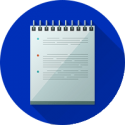
Creating List Reports
- Selecting Data Source
- Linking Tables
- Adding Fields to Reports
- Sorting Report Data
- Selecting Records for Reports
- Selecting Using Parameter Fields

Working with Standard Reports
- Standard Sage 50 Reports
- Previewing Reports
- Printing Reports
- Modifying Standard Reports
- Design Tab
- Modifying Objects
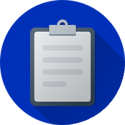
Reports
- Formatting Objects
- Formatting Sections
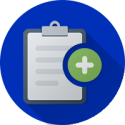
Creating Grouped Reports
- Grouping Data on Reports
- Sorting Groups by Summarized Values
- Group Subtotaling
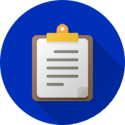
Creating Maps & Charts
- Adding a Chart to a Report
- Adding a Map to a Report
Additional topics covered in the Crystal Reports for Sage 50 Training Class include:
Sage 100 Training Classes
To get started with the Crystal Reports for Sage 50 Training Class today, call Accounting Business Solutions by JCS today at 800-475-1047 or email us at solutions@jcscomputer.com. Our certified Sage 50 consultants have over 30 years of experience with accounting systems and can help you master your preferred version of Sage 50 Accounting, whether it is Sage 50c, Sage 50 Pro, Sage 50 Premium, or Sage 50 Quantum Accounting. Get started with the Crystal Reports for Sage 50 Training Class today!