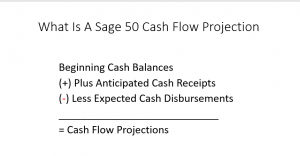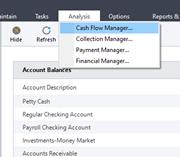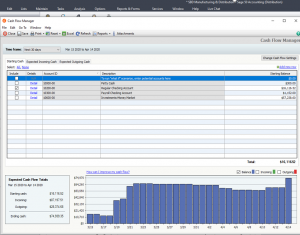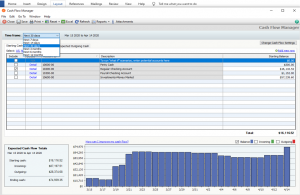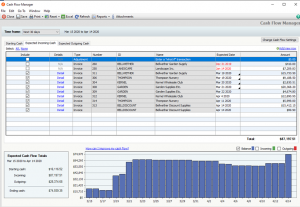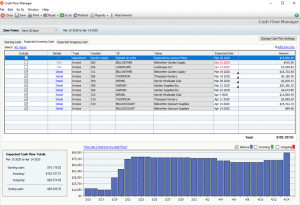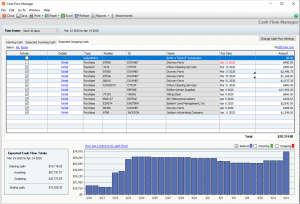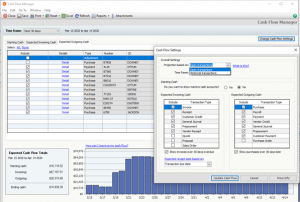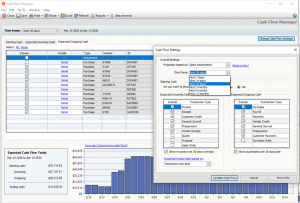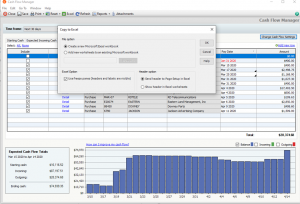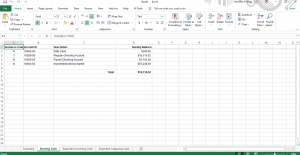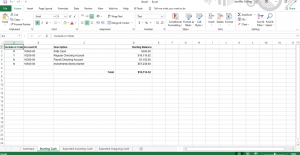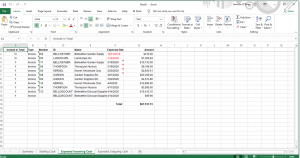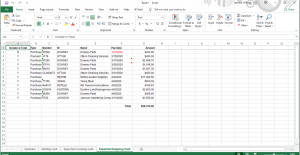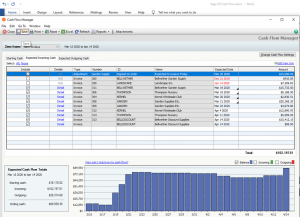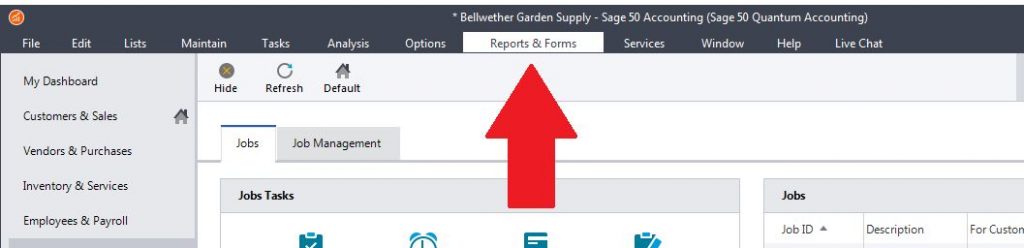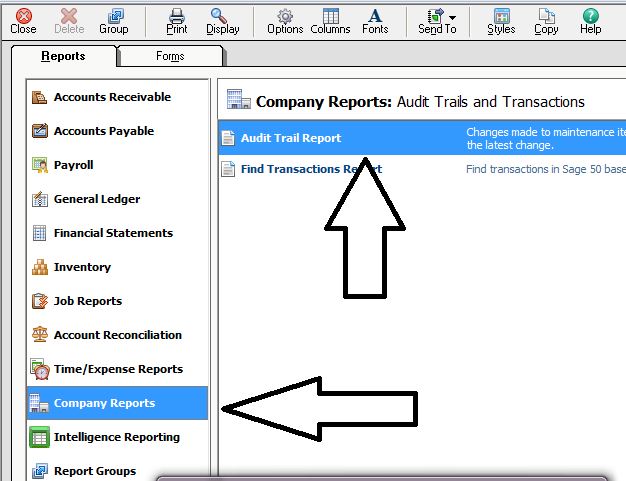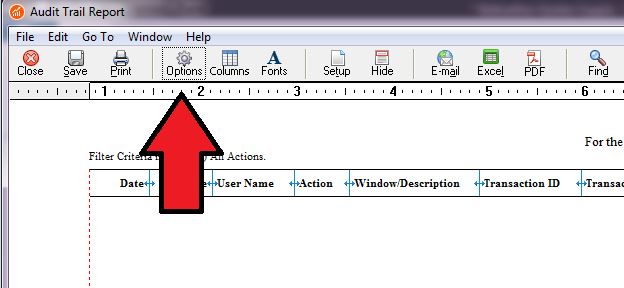Sage 50 Solution Provider
Sage 50 Reseller Certified by Sage – Learn Why, When, and How to Get the Most from Sage 50 Reseller – Sales, Support Training Services. Reach out to learn about promotional offers. Call Toll Free 800-475-1047

Sage 50 Reseller
Advise from Sage 50 Reseller – Today small business is moving at a faster and faster pace; can you keep up? While most of your daily demands have likely remained the same, others may have taken on different characteristics. And if they haven’t yet, you’re probably aware that they can and will – usually without notice. Are you just looking to upgrade your Sage Peachtree, Sage 50 Pro, Sage 50 Premium or Sage 50 Quantum that you are comfortable with? Need expert help from an expert Sage 50 reseller?
- Knowledge to share
- Resources to lean on
- Results to depend on
Sage 50 Coach
Wouldn’t it be great if you had a coach right within reach whenever a routine task or challenge started getting away from you? Or, better yet, how great would it be to have access to an expert who understood your business and your operations and could show you how to get the most from your current resources before, during, and after an operational issue disrupts your entire workflow?
Well, here’s the good news. Dedicated, knowledgeable industry experts like that actually exist – and they are only a phone call away. When you create a relationship with a professional, dedicated, knowledgeable consultant, trainer, or Sage 50 Authorized Reseller, you’re in effect granting yourself access to the very person who can help guide you through a crisis and help you prevent another one from occurring.
Keep in mind, the operative words are professional and dedicated. When you receive the assistance and attention of a consultant or Sage 50 Authorized Reseller, it is imperative that their product knowledge is presented in the context of how it relates to your particular business challenges, issues, and goals so that is solves your problem.
Sage 50 Services
Now let’s take a look at why, when, and how the services provided by a Top Sage 50 Reseller can help you get the most from your Sage 50.
From just about Day 1, you’ve been fully confident in your decision to upgrade to Sage 50. Your ability to leverage the built-in management organization dashboards made tracking and accessing all of your records and data more efficient than you ever thought possible. In fact, it’s likely that you accessed the expertise of a Sage 50 Reseller for some initial training on setting up the software model for optimal performance.
This is certainly one of the most common motivators for bringing in the expertise of a consultant or trainer. But your initial reason should not be the only reason or the only time that you pursue a consultant’s assistance.
Sage 50 Training Classes
“Getting training on how to maximize the features of your accounting software as they apply to your business is a proven method for maximizing your efficiency, accuracy, and workflow.” – Rick O’Hara; Sage 50 Certified Trainer; Accounting Business Solutions by JCS
Sage 50 is robust – and there are likely features that you’re not fully utilizing. That’s understandable because, quite frankly, who has the time, right?
Sage 50 Technical Support from Authorized Reseller
No worries. Accounting Business Solutions by JCS has you covered. We’ve already invested the time and acquired mastery of Sage 50. These attributes coupled with our customer-centric dedication elevates our relationship even higher. We work with you to assure that the features and benefits of Sage 50 are fully applied to your particular business challenges, issues, objectives, and goals.
While Accounting Business Solutions by JCS will always be available to assist you during software upgrade transitions and to resolve any issues or challenges you’re facing, we encourage you to reach out before you’re struggling or having a problem. By taking a proactive approach to getting to know Sage 50, you’ll realize more of its benefits more quickly with far less disruptive trials and errors.
Sage Timeslips Training – Available online or in person.