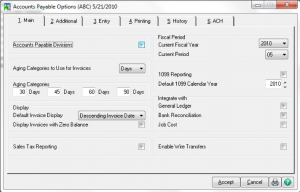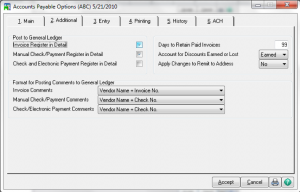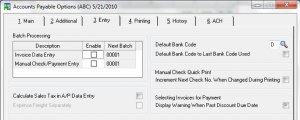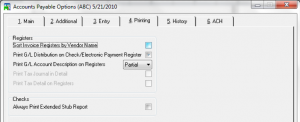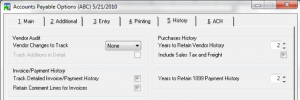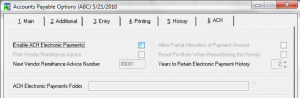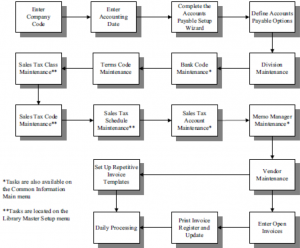JobOps Manufacturing Integrates Seamlessly with Sage 100 ERP – 800-475-1047 – Consultant – Reseller – Support – Training
Northborough, MA –May 7, 2014—Basis Inc. announced today it has acquired a stake in Synergistic Software Solutions. Synergistic is the software development firm behind JobOps—Job Management Software.
Synergistic Software Solutions has seven employees and is based out of Edina, Minnesota. Anania & Associates Investment Co (“AAI”) partnered with two leading Sage 100 resellers, Baesis Inc. and RKL Solutions, to acquire Synergistic Software Solutions.
Peter Anania, President and Founder of Anania & Associates Investment Co, had this to say about the acquisition “AAI owns eight other companies seven of which are manufacturers. This understanding of manufacturing and access to feedback direct from the manufacturing floor makes for a great synergy, sharing of resources, and understanding between AAI and Synergistic.”
JobOps is a comprehensive software solution that integrates with the award winning Sage 100 ERP system. JobOps gives users the power to have precise activity based costing information in real time and at their fingertips. The software also reduces sales, general and administrative expenses by reducing redundancies by linking together sales, accounting and production.
For Support or training on JobOps Manufacturing Software or Field Service Management Software that works in conjunction with Sage 100 call Accounting Business Solutions by JCS at www.jcscomputer.com 800-475-1047
With over 25 years of accounting and business knowledge as well as proficient technical background you get the training and support your business needs and deserves working with a proficient expert consultant. You can work with the same consultant to help you master your Sage Software and for those occasional questions you need help with so you can understand best practices and how to manage your company information and books.
Put our 25 years of experience to work for you!
“Your Success is Our Goal”
www.jcscomputer.com 800-475-1047 solutions@jcscomputer.com
Like us on Facebook and follow us on Twitter
Alabama Alaska Arizona Arkansas California Colorado Connecticut Delaware Florida Georgia Hawaii Idaho Illinois Indiana Iowa Kansas Kentucky Louisiana Maine Maryland Massachusetts Michigan Minnesota Mississippi Missouri Montana Nebraska Nevada New Hampshire New Jersey New Mexico New York North Carolina North Dakota Ohio Oklahoma Oregon Pennsylvania Rhode Island South Carolina South Dakota Tennessee Texas Utah Vermont Virginia Washington West Virginia Wisconsin Wyoming