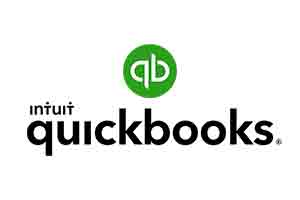Features QuickBooks 2019
These are so many newly added and improved QuickBooks 2019 features we can’t wait to show them to you. Give us a call to schedule your free review and discover for your self the power of QuickBooks Software. Providing Sales, Support and private training for all versions of QuickBooks Software.
Users
1 to 30 users – with the most powerful version of QuickBooks, and never give up access or control.
Go for the gold and get more than 6x the capacity of any other QuickBooks software product. Now you have support for hundreds of thousands of users, items, and vendors.
So much more robust functionality file payroll taxes, pay employees, accept payments, track inventory, and run reports.
Industry Specific
Now thee are versions dedicated to contractor, manufacturing & wholesale, nonprofit, retail, and professional services. QuickBooks Enterprise has versions designed specifically for your industry. Industry editions provide specialized features, like customized chart of accounts and critical reports targeted to your type of business. This helps you can do more in less time all in your software.
More Features in Advanced Inventory
If you need more control, to adapt quickly, reorder, and fulfill your customers’ needs. Now with Enhanced Pick, Pack, and Ship functionality, you can easily manage sales orders from a central dashboard. We can help with the barcode add on for QuickBooks that makes inventory control a snap.
Payroll made easier
Go papeless using the new features in QuickBooks Desktop Enhanced Payroll. Create unlimited paychecks, use free direct deposit, file payroll taxes, and generate W-2s with no monthly fees. Make your year end easier and simplify tax time.
Quickly and Easily Collect your money
Using QuickBooks Payments streamline your collections process. Enterprise automatically updates and sends payments directly to the bank, so you’ll always know what your bottom line is and have more in your pocket.
Advanced Powerful QuickBooks 2019 Reporting
There are multiple options for Advanced Reporting and we can help you understand the one that will work best for you. You can copy existig reports and modify them or build them from scratch. Easy templates let you create reports specifically for your industry. Automatically fill in your company data and view reports without even having to export into Excel.
Field Service for QuickBooks
Field Service Management for QuickBooks connects your back office and service technicians. It makes it so easy to schedule and manage more jobs. It tells you where your technicians are what they are doing. With real-time updates from the field, job scheduling, and on-the-spot invoicing so you get paid faster.
For time and billing add on for QuickBooks for engineers and professional services.