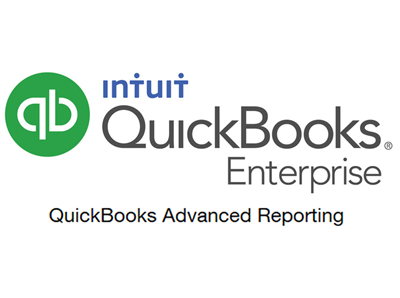How to find QuickBooks Custom Reports
Using QBAR which is the acronym for QuickBooks Advanced Reporting you can create custom reports which provide information about your operations in a format that is easy to understand and can be displayed or printed on demand.How to start QuickBooks Advanced Reports
How to start QBAR QuickBooks Custom Reports?
When you are ready to use a sample report or a custom report that has been completed go to the Reports menu. Select Advanced Reporting to launch QBAR. Open the sample or report you wish to run.
Note: you must be in multi-user mode and be the admin or have the appropriate user security permissions to use QBAR.
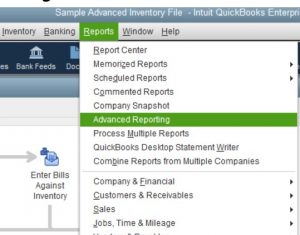
What is a sample Advanced QuickBooks Custom Report?
where the information generated from QBAR will be transferred to excel.
This sample is a custom Advanced QuickBooks Commission report that pulls periodic customer invoice information from your QuickBooks Company data file about sales activity. The available options for this report can be to choose to pay commissions on date of invoice creation, date invoice was paid, with or without sales tax included in the calculations. The information that is included on this report includes
- Invoice number – the customer invoice number
- Transaction ID – the internal QuickBooks transaction number
- Type – invoice or credit memo as you can see, we have chosen to highlight this because the commissions paid may need to be deducted from commissions to be paid.
- Customer Name
- Date -the date of the invoice
- Amount including tax – total invoiced amount including sales tax
- Amount excluding tax – total invoiced amount less sales tax
- Class – class type used during the sales invoicing
- Fully Paid – Yes if it is fully paid – no if it is partially paid
- Payment date – the date the payment was received
- Payment amount – how much was paid
- Sales Rep – The salesperson who received recognition for the sale. In this example there is an in-house sales person for sales transactions where no sales rep is to receive recognition.
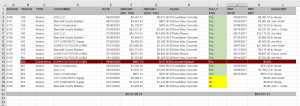
How can I sort an Advanced QuickBooks custom report?
In this sample the options include by dates, Quarters, Months, Sales Reps, Customers, etc.
In this example the business pays a fixed % of commissions on invoiced amounts as they are collected from the customer but you could set up a custom field if it is necessary to have a more advanced QuickBooks Commission Report.
Where to find Advanced QuickBooks Custom Reports?
Reach out if you are interested in learning more about Advanced QuickBooks Custom Reporting services we are here to help and I look forward to hearing from you. 800-475-1047