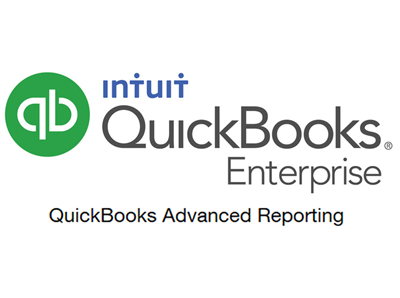Advanced QuickBooks Reporting
QuickBooks custom reports – Make Informed Decisions, Powerful, Customizable Reports Provide Snap Shots Of Your Financial And Operational Position. Get maximum value from QuickBooks to create the advanced reports using QBAR that you need to run your operations. Gain insights into your business with added capabilities such as, planning, and business analytics driven by the power of QBAR for easy to read QuickBooks Custom reporting that includes:
- Build report templates to sum transactions across date ranges
- Report on balances using different classes
- New report has a refresh options along with speed improvements
- (Recalculate: range, worksheet & workbook)
- New advanced parameters
Custom Reports and Dashboards

QuickBooks Advanced Reporting is an exceptional add-on for QuickBooks Enterprise to retrieve data from your QuickBooks Enterprise. This eliminates the challenge of getting your QuickBooks company data in the format you desire without having to manually reenter data. You can report on financial and operational information.
Requirements:
- QuickBooks Desktop Enterprise 2018 and higher
- That is QuickBooks Enterprise 14 and above
- Along with an active annual subscription
Learn more about QuickBooks Custom Reports
Our experienced professional services team has been working successfully with a wide range of clients and industries for many years. Their expertise in financial management and the technology that supports it is built into our implementation methodology designed to get you up and running quickly on our system on time and on budget. QuickBooks Advanced Reporting can be installed quickly, delivering robust reporting functionality.
Give us a visit JCS or a call 800-475-1047
Sage Timeslips Support
For a list of services see below for all versions of advanced reporting for QuickBooks
Advanced reporting in QuickBooks, advanced reporting QuickBooks Enterprise, QuickBook statement writer, QuickBooks, advanced reports, QuickBooks Advanced Reporting, quickbooks custom report writer, quickbooks custom reports, quickbooks advanced reporting templates, quickbooks advanced reporting templates, quickbooks advanced reporting training, quickbooks Statement writer, advanced reporting quickbooks