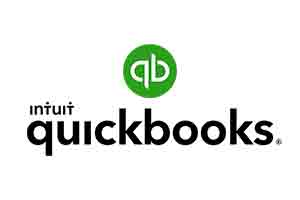QuickBooks 2019 – Sales, Support & Training
QuickBooks 2019 – Are you ready to move up? Demonstrations to discover your business needs to see how this powerful accounting software can works for you.
What are the System Requirements for QuickBooks 2019?
- Windows 7 SP1, 8.1 Update 1, or Windows 10 update/version supported by Microsoft
- Windows Server 2008 R2 SP1 or SP2, 2012 R2, or 2016
- 2.4 GHz processor
- 4 GB of RAM (8 GB recommended)
- 2.5 GB disk space recommended (additional space required for data files)
- 4x DVD-ROM drive (unless user is downloading from Intuit server)
- Payroll and online features require Internet access (1 Mbps recommended speed)
- Product registration required
- Optimized for 1280×1024 screen resolution or higher. Supports one Workstation Monitor, plus up to 2 extended monitors. Optimized for Default DPI settings.
Integration with Other Software
- Microsoft Word and Excel integration requires Office 2010 SP2 – 2016, or Office 365 (32 and 64 bit)
- E-mail Estimates, Invoices and other forms with Microsoft Outlook 2010-2016, Microsoft Outlook with Office 365, Gmail, and Outlook.com, other SMTP-supporting e-mail clients. App integration with QuickBooks POS v18.0.
- Transfer data from Quicken 2016-2018, QuickBooks Mac 2016 and Microsoft Excel 2010 SP2, 2013, 2016, Office 365 (32 and 64 bit)
Browser Requirement
- Internet Explorer 11 (32-bit)
- For more information give us a call 800-475-1047 or visit www.jcscomputer.com
#quickBooks, #quickbooks2019, #quickbookssoftware, #quickbooksnearme, #quickbooksadvanced