Support Sage Peachtree
Support Sage Peachtree
Are you on an older version of Sage Peachtree and need help?
Call for promotional pricing to upgrade from Peachtree to Sage 50cloud toll free 800-475-1047
Here is a problem with financials in Sage Peachtree
Support Sage Peachtree – Several years ago, this client had an issue with an expense account. The problem now looks like it was over several years.
The expense account now has a balance that will not go away. The $943.21 is reflected in the current earnings not retained earnings and what is weird is that it is not on the income statement.
The account is marked inactive
A journal entry will not fix this.
What to do to resolve the problem with the financials.
How To Fix This Sage Peachtree error?
First make a backup or two
This is from the Sage knowledge base entry 11145. You may want to read the rest of it if this doesn’t fix the problem
Section II: Run the Chart of Accounts/Journal Synchronization test (most common fix)
- Run Chart of Accounts/Journal Synchronization test; follow Article ID 10249: How do I run the Chart of Accounts Journal Synchronization test?
- Run Journal Balances test; select Help, Support Utilities, Integrity Check, and then click Continue.
- Note: For Sage 50 versions 2013-2018.0, select Help, Customer Support and Service, Integrity Check, and then click Continue.
- Select Journal Balances box, and then click OK.
- Run G/L Balances test; select Help, Support Utilities, Integrity Check, and then click Continue.
- Note: For Sage 50 versions 2013-2018.0, select Help, Customer Support and Service, Integrity Check, and then click Continue.
- Select G/L Balances box, and then click OK.
- Verify the report is now in balance.
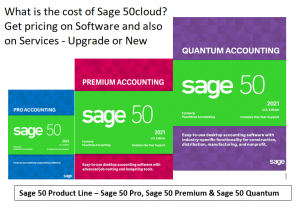
Support Sage Peachtree
Looking for help with Sage Software? Contact experts and get immediate assistance. Consulting, Training, Cloud Service, Setup & Upgrade and much more.
call toll free 800-475-1047
Promotional pricing to upgrade from Peachtree to Sage 50cloud
Support Sage Peachtree all products and versions.