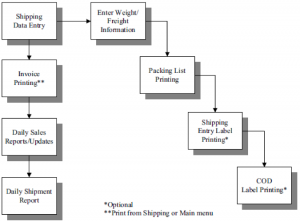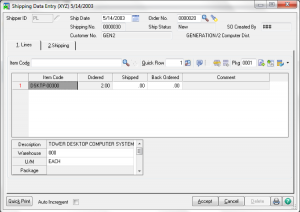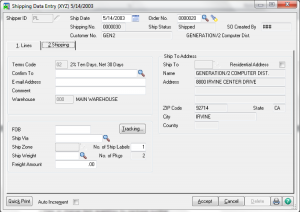Sales Order Shipping in Sage 100
Learn about Sales Order Shipping in Sage 100 in Sage 100 in Sage 100 with Sage 100 training classes from Accounting Business Solutions by JCS!
Sales Order Shipping in Sage 100
Sales Order provides a shipping entry system that warehouse personnel can use to quickly and accurately enter items to ship. The shipping entries are normally made after the order is entered but before it is invoiced. Entry is made using either the keyboard or a scanner and only the fields needed by the warehouse staff to pick and pack items for shipment are displayed. Shipping must be enabled in Sales Order Options BEFORE it can be used.
In addition to the features available in Shipping Data Entry, you can link to the power of a multi-carrier shipping program called StarShip developed by V-Technologies. This application automatically calculates freight for a variety of carriers such as United Parcel Service, the US Postal Service, and Federal Express. StarShip produces shipping labels and manifests and performs inquiries on shipments. In addition to Shipping Data Entry, you can access StarShip from Invoice Data Entry and Shipping History Inquiry if StarShip is installed. The StarShip Add-On is NOT taught in this class
Processing Shipments using the Shipping Features
Shipping Data Entry – Lines
- Record quantities shipped and back ordered.
- Cannot add new lines to an order.
- Drop ship items are not available.
- Unshipped quantities for item lines where back orders are not allowed, will be cancelled automatically.
- Buttons are available to either backorder all remaining items or ship them.
- Lot/Serial # items will require distribution.
- Package number can be set to allow tracking to a specific package.
- A barcode scanning device can be sued to facilitate rapid data entry.
Item Package Maintenance
- View or change item quantities by package number.
Shipping Data Entry – Shipping
- Ship Weight field is available if set to allow in Shipper ID Maintenance.
- Entry in Sales Order Options determines if default weight appears and what is seen in Ship Weight lookup.
- If set to calculate from weight recorded in Inventory, items on order should have the same units of measure as weight recorded.
- The Tracking button allows entry of tracking numbers by package. This information will be automatically populated by StarShip if installed and used.
- ISHIP Shipping Tools web site can be viewed from the Package Tracking button.
Invoicing Shipping Entries
Accepting a shipping entry stores the document in the same files as Sales Order Invoice Entry. Security settings control how invoices from shipped orders are printed. Either it print with the shipping documents or someone needs to print them through one of the other available processes. Orders entered through Shipping Data Entry can be modified from the same entry window if necessary until updated. They can also be viewed and modified as needed through the Sales Order Invoice Entry window until updated.
Packing List Printing
Are you interested in learning about Sales Order Shipping in Sage 100? Accounting Business Solutions by JCS offers Sage 100 training classes, including Invoicing Sales and Updating Orders in Sage 100. Call us today at 800-475-1047 or email us at solutions@jcscomputer.com today to get started.