Sage 50 Manufacturing Demo
Find Sage 50 Manufacturing Demo
Discover the Advanced Features in Sage 50 Manufacturing!
Call now – Send an email – find promotional pricing
Learn why Sage 50 Manufacturing is a great solution if you’re a smaller manufacturer with simple manufacturing processes. Sage 50 can be personalize during the initial setup and is easy to use. This powerful Software covers all the important areas your business needs to help you organize your operations and support your back office accounting. (formerly Sage Peachtree Premium for Manufacturing)
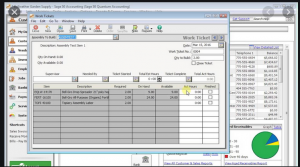
What are the Top Features Found in Sage 50 Software for Manufacturing?
Sage 50 Manufacturing is made up of four main sections.
Sage 50 Inventory Module:
The first step is to set up each individual stock item before they can be added to a finished item bill of materials. There is 1 warehouse available in Sage 50. Each Sage 50 inventory item can be assigned to a single bin location. The choices for classifications for a Sage 50 inventory items are stock, assembly, serialized stock or serialized finished assemblies.
Sage 50 Bill of Materials:
Sage 50 manufacturing is intended for small & developing manufacturing businesses. The Sage 50 Bill of Materials allows users to produce detailed bills of materials for finished items to be made. The Sage 50 bill of materials can include a range of components with any number of sub-assemblies. Each assembly has an option for revisions and a date that revisions are effective.
However, each sub-assemblies needs to be built individually before the finished item is built. Sage 50 does not have the capabilities of automatically using nested bill of materials. Once each sub-assembly is manually built, the final assembly can be completed and the total cost for the finished item is available.
Sage 50 Work Tickets:
The Work Tickets form can be customized and used to provide a printable document with a list of components and simple steps needed in the process. By using Sage 50 Work Tickets you can also view alerts helping to determine if there is not enough stock to complete finished items. It offers all the functions needed for manufacturing firms who work within a repetitive manufacturing cycle. Historical transactions can provide and estimate of profitability for previous finished items. These can be used as a basis for newly created client quotes.
Sage 50 Work Tickets What If:
A user can specify more or fewer finished items that will be made. Then based on the total needed it can indicate if there is enough stock on hand to complete the quantity needed. The ‘what if’ estimate looks at the requirements of the bill of materials, uses the settings to include purchase orders and sales orders to calculate the availability of items.
Sage 50 Assemblies:
If Work Tickets are not required a simple Assembly process within Sage 50 can be used to complete finished items, roll up the cost of all the components and deplete the raw materials quantity on hand from stock. This is intended for small business manufacturing companies that are engaged in continual batch manufacturing with quick turn around time.
Get A Sage 50 Software Manufacturing Demo
Offering the ability to manage material with limited labor tracking in a production environment along with cost roll-up capabilities for profitability by customer and inventory item as soon as the finished item is completed.
Sage 50 Premium Manufacturing has been retired from the Sage 50 product line with the release of version 2015.
Sage Premium Manufacturing functionality is now part of Sage Quantum.
Learn more – call to schedule your Sage 50 Manufacturing Demo
800-475-1047 solutions@jcscomputer.com
A Sage 50 Manufacturing Demo normally takes 45 – 60 minutes of time. During the demo we can help answer your Sage 50 questions:
Once a demo is completed you will understand if it has the functionalities for your manufacturing facility.
Why use Accounting Business Solutions by JCS?
Accounting Business Solutions has over 35 years of accounting and business knowledge as well as proficient technical background. Find the training and support your business needs and deserves working with a proficient expert Sage 50 consultant. You can work with the same consultant to help you master your Sage Software. Call and use online tools for those occasional questions you need help with so you can understand best practices. Learn how to manage your company information and books. Sage Timeslips Demo
