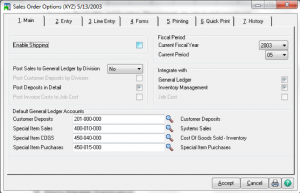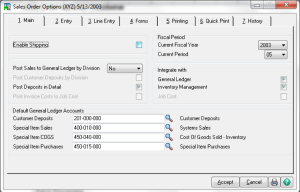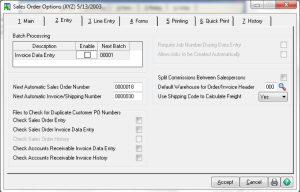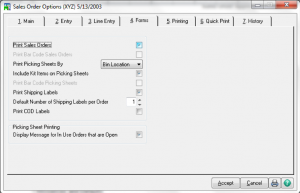Sage 100 Sales Order Options
Learn how to use Sage 100 Sales Order Options with Sage 100 training classes from Accounting Business Solutions by JCS!
One of the most attractive features of Sage 100 is its flexibility, and the Sage 100 Sales Order module is no exception. SO in Sage 100 has a variety of customizable options which range from sales tax reporting and aging options to printing and batch processing options. Continue reading to see the various customizable screens in Sage 100 Sales Order.
Sales Order Options – Main
- Retain Complete PO’s & Auto Closing PO’s
- Posting to AP
Sales Order Options – Additional
- Shipping
- Posting to GL
- GL Accounts (*Special Items Acct. must match Acct. in SO if installed)
Sales Order Options – Entry
- Batch Processing
- Auto Numbering
- Duplicate P/O Checkig
- Defaults
- Other
Sales Order Options – Line Entry
- Warehousing
- Displays
- Purchase Controls
- Allowances and Defaults
- Warranty
Sales Order Options – Forms
Sales Order Options – Printing
- Journal Options
- Report Options
- Recaps (cannot be reprinted after updating Sales Orders)
Are you interested in learning how to customize Sage 100 Sales Order? Accounting Business Solutions by JCS offers Sage 100 training classes, including how to customize options in Sales Order in Sage 100. Call us today at 800-475-1047 or email us at solutions@jcscomputer.com today to get started.