Fix Sage 50 pervasive database
Fix Sage 50 pervasive database
2013, 2014, 2015, 2016, 2017, 2018, 2019
Sage 50 Pervasive Data Base Engine Update. Are you receiving errors installing pervasive? Due to a recent update with the Pervasive Database engine the below notification was sent to Sage 50 customers on version 2017 through 2019 by Sage. Connect for technical support for Sage 50 and promotional upgrade offers reach out now!
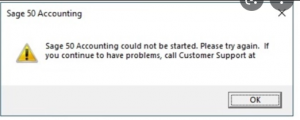
Question:
What is pervasive for Sage 50?
Answer:
Pervasive is the data base engine that runs Sage 50
Sage 50 Pervasive Database Notice – This article refers to an update just released for the following Sage 50 versions. Fix Sage 50 Pervasive database notice for the following versions:
- 2013 – Sage 50 2013
- 2014 – Sage 50 2014
- 2015 – Sage 50 2015
- 2016 – Sage 50 2016
- 2017 – Sage 50 2017
- 2018 – Sage 50 2018
- 2019 – Sage 50 2019
Summary
Sage 50 pervasive database engine summary of issue being addressed: Pervasive is no longer providing keys to activate older versions of their product. This impacts Sage 50 US versions 2013 thru 2019. But, customers are able to use the product so long as they do not update their hardware, operating system (to major version), or add new installs. Because, Sage 50 US 2019 and older are unsupported versions from Sage Software and they will not be releasing an update for these products. However, support for Sage 50 is still available at 800-475-1047.
Notification:
Due to a third-party database component that is no longer supported, you will be unable to reinstall or reactivate Sage 50 US versions 2013 through 2019. For example, should you upgrade hardware and then attempt to reinstall Sage 50 US versions 2013 through 2019, the re-installation will be unsuccessful.
Question:
How do you stop pervasive in Sage 50?
Answer:
If you are using Sage 50 2020 or newer, the name of the service has been changed. The name change from Pervasive to Actian, as noted below has been completed.
- Press Windows+R keys.
- Type SERVICES.MSC, and then click OK.
- (Quantum users only) Right-click Sage 50 SmartPosting 20xx, and then select Stop.
- Right-click Actian PSQL Workgroup Engine, and then select Stop.
What are the top Errors Sage 50 users running version 2013 to 2019 may receive?
- Error installing Pervasive
- Unable to install pervasive
- Error: “The installation of the Actian Zen [or Pervasive] database has failed. Please contact Sage 50 Technical Support for assistance.” Note: Sage 50 Accounting 2020 uses Actian Zen for the database engine, while 2019 and earlier use Pervasive.
- Error 22665.
- Unable to install Pervasive.
- Error: “Error installing Pervasive.”
- Unable to install Sage 50—U.S. Edition.
- Error: “Aborting Install: Error installing Pervasive.”
- Top Error: “Database Service Manager has stopped working.”
- Error: “The Pervasive PSQL v11 Workgroup (32-bit) SP3 Setup cannot be run when the Pervasive PSQL Server Engine (64-bit) is installed. Please uninstall the 64-bit Server Engine and restart setup.”
Discover help to correct pervasive database errors and promotional upgrade offers. Sage technical support for Sage 50 phone number 800-475-1047
Sage Timeslips Support
Find
installation, actian zen, database, failed, pervasaive, Error installing Pervasive, Unable to install pervasive