
F9 Reporting Sage MAS 90 Sage MAS 200 Sage 100 Advanced Reporting
F9 Reporting
F9 Reporting Software – Sage MAS 90 and MAS 200 Support
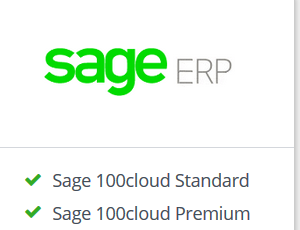
Now available for Sage 100 Premium and Sage 100 Cloud
F9 Reporting – Did you learn F9 using MAS 90 or MAS 200 and want to continue to get maximum value from F9 using Sage 100? Maximize your time – build financial reports and use them again next year.
This add-on Excel spreadsheet can be purchased at an additional cost for use with Sage 100. F9 uses dynamic data exchange (DDE) technology to retrieve data from your Sage MAS 90, Sage MAS 200, Sage 100 Premium or Sage 100 Cloud General Ledger module. It is then delivered directly to Microsoft Excel.
Refresh your spread sheet on demand to get real-time financial information instantly using F9. No longer do you need to manually key data into spreadsheets. Use the Budget Write Back feature to update existing budget amounts in Sage MAS 90, Sage MAS 200, Sage 100 Premium or Sage 100 Cloud.
Our Certified Sage 100 Consultants have over 30 years of hands on experience and can help you with F9 using MAS 90, MAS 200, Sage 100 Premium or Sage 100 Cloud. Working with Financial Institutions, distribution, manufacturing and field service businesses on a daily basis. You can now add customized reporting, planning, and analytics to Sage with the power of F9 V6 features including:
- Use Account Group ID in F9 functions and for filtering
- Report on balances using different currencies
- New refresh report options along with speed improvements (Recalculate: range, worksheet & workbook)
- New drag-and-drop parameters
- Expanded server-based reporting capabilities
- Seamless reports upgrade from F9 V5 to V6
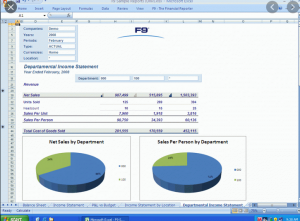
- Software updates – check for latest F9 version from Excel
- Revamped F9 serialization/license process (self-service portal available)
F9 Reporting Version 6 Common Components
- F9 V6 Add-In
- F9 V6 Server
- F9 Viewer Add-In
- F9 Viewer Server
- F9 Licensing
- F9 Scheduling Hub Engine
Give us a call to learn more 800-475-1047
Sage MAS 90 Sage MAS 200 Sage 100 F9 Reporting Advanced Reporting
![]()
