Sage 50 Actian Zen Database Engine Errors
Peachtree / Sage 50 Resource Center Pricing and Support – Upgrade Peachtree or Sage 50 perpetual to 2022 perpetual or subscription. Give us a call now for promotional offers – 800-475-1047 – expires 06.30.2022
17% off the upgrade price for clients on Sage 50 Premium
20% off the upgrade price for clients on Sage 50 Quantum
Sage 50 2022 – Important details about Sage 50 Versions and Sage 50 pervasive errors!
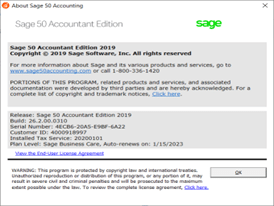
Sage 50 Pervasive Error – What is a pervasive error?
This is the notice Sage provided to Sage 50 U.S. Customers,
Cause: Due to a recent update with the Pervasive Database engine this notification
is being sent to Sage 50 customers on Sage 50 version 2013 through Sage 50 version 2019.
Summary of issue being addressed: Pervasive is no longer providing keys to activate older versions of their product. This impacts Sage 50 US 2013 thru 2019. Customers can use the product so long as they do not update their hardware, operating system (to major version), or add new installs. Sage 50 US 2019 and older are unsupported versions and we will not be releasing an update for these products.
Don’t be caught with downtime: Sage 50 pervasive errors may require an upgrade
Keep in mind when processing a Sage 50 upgrade order, installation services and Sage 50 company data conversions could take up to 3 days beginning to end!
What versions of Sage 50 no longer have pervasive activation keys available?
These versions of Sage 50 are effected by the Pervasive database engine change:
- 2013 version of Sage 50
- 2014 version of Sage 50
- 2015 version of Sage 50
- 2016 version of Sage 50
- 2017 version of Sage 50
- 2018 version of Sage 50
- 2019 version of Sage 50
Notification:
Due to a third-party database component that is no longer supported, you will be unable to reinstall or reactivate Sage 50 US versions 2013 through 2019. For example, should you upgrade hardware and then attempt to reinstall Sage 50 US versions 2013 through 2019, the re-installation will be unsuccessful. Your Version can be found under Help > About Sage 50 Accounting in this window > > >
To avoid disruption to your business, we strongly recommend you upgrade to the latest supported version of Sage 50 US. For more information, give us a call 800-475-1047:
How do I fix Sage 50 pervasive errors?
Summary:
Note: You may have received an in-product message (IPM) regarding this. If you are on a currently supported Sage 50 US version, you may safely close and ignore the message, as this issue only affects releases 2019 and earlier. If you are unsure of what version you have, go to help and then about and send us a screen print.
Due to a third-party database component that is no longer supported, Sage 50 US users will be unable to install and activate Sage 50 US versions 2013 through 2019. For example, if you have been using one of these older versions and you up grade your hardware, attempts to reinstall, or reactivate Sage 50 US versions 2013 through 2019 will be unsuccessful.
Attempting to activate will result in the error: “There was a problem activating…”
Other errors that may occur include:
- Your activation key for Sage 50 has expired
- Cannot view your company data
- Subscription has expired or could not be authenticated
Often, we get asked Why is my Sage 50 not opening?
Some examples of changes likely to cause re-installation or reactivation include:
- New laptop/computer for an employee or student
- Upgrading your Operating System (e.g., moving from Windows 7 to Windows 10)
- Updating hardware on a computer (e.g., upgrading memory, HD, network cards, BIOS, etc.)
This situation also applies to colleges and schools participating in our Education Alliance Program. Links to unsupported versions of Sage 50 have been removed from our EAP website to ensure schools are using only versions of the software that are tested and officially supported.
Causes of Sage 50 Actian Zen Pervasive data error
- Actian PSQL is not running on the host computer
- Restart Actian PSQL did not start after restarting the computer
- Actian PSQL did not restart after installing program update
- Hung Actian PSQL is hung up
- Actian is disabled
- Upgraded operating system
- Workstation crash which stopped Actian on server
- Windows 10 performed updates
Resolution for Sage 50 Actian Zen pervasive errors
- Why is my Sage 50 not opening?
- What is pervasive error?
- How do I uninstall and reinstall pervasive?
To avoid disruption to your business or education program, we strongly recommend you upgrade to the latest supported version of Sage 50 and we can help you download this after purchase
To purchase the latest version of Sage 50—U.S. Edition, please contact Sales at 800-475-1047. If you have already purchased the latest version but do not have your serial number, we can help.
Help for Errors like: “Sage 50 cannot be started” when Actian / Pervasive is not running or needs to be restarted errors
Accounting Business Solutions by JCS is offering this Special Promotion valid through June 30th, 2022.
17% off the upgrade price for clients on Sage 50 Premium
20% off the upgrade price for clients on Sage 50 Quantum
Reach out now for Sage 50 support details 1-800-475-1047
for Sage Timeslips Support visit and for Sage 50 Training Classes visit