QuickBooks Cash Flow Projection
Accounting Business Solutions by JCS is a Solution Provider for Intuit QuickBooks and provides design, development and customization services for QuickBooks Advanced Reporting.
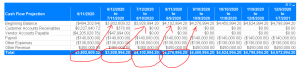
Welcome to our overview
How to create a cash flow projection in QuickBooks Desktop.
Cash Flow reports are useful for anticipating future cash shortfalls. This may be required if you are looking at additional financing for your business or need to report to a board of directors or potential buyer. The following is a customized advanced QuickBooks report and for purposes of this demonstration we will be using a sample QuickBooks Company data file.
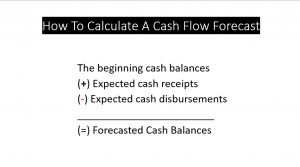
A QuickBooks cash flow projection consists of three main parts:
- The beginning cash balances
- Plus, anticipated cash receipts
- Minus Expected cash disbursements
The first Step is to login to QuickBooks and start the Advanced Reporting Tool.
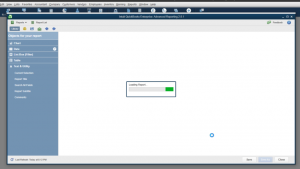
The second step will be to choose which bank accounts will be included.
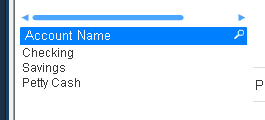
The third step will be to specify the range of days to be included in each cash flow category. Examples are 7 days, 30 days and 45 days.
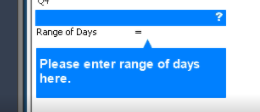
The final decision is to add payroll, other income and other expenses to be included into each category.
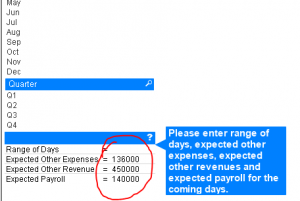
The current accounts receivable outstanding customer invoice balances will be added by category based on how many days are specified in each category and the due date of the invoice.
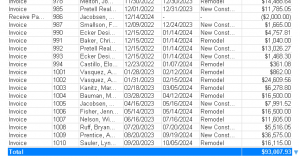
The current accounts payable outstanding vendor invoice balances will be added by category based on how many days are specified in each category and the due date of the invoice.
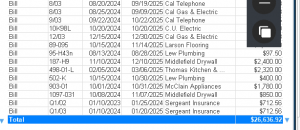
Each category shows the cash balance at the start of the category period, then adds the cash receipts and other income amounts. The cash payments, payroll and other expenses are deducted to arrive at the cash balance at the end of the category period which is then carried over to the beginning cash balance for the next category period.
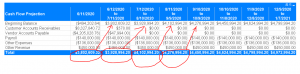
This process can be performed manually but is often made easier as in this example with a customized advanced QuickBooks Report. Thank you for joining us to learn more about creating a cash flow projection using information found in your QuickBooks company file.
For assistance with Customized QuickBooks Advanced Reports Give us a call 800-475-1047 visit www.jcscomputer.com
#quickbooksadvancedreports, #quickbooksadvancedreporting, #quickbookscustomizedreports, #quickbookscustomizedreporting