Sage 50 Year End Close Checklist And Support
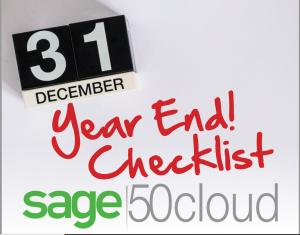
Reach out Today for software promotions! Give us a call – send us an email – schedule a Free Demo!
Sage 50 year end close checklist – Sage 50 allows you to keep two years of your company’s information open at one time. For those of you running in batch mode post all journals and then simply run the Year end Wizard which will also prompt you to perform a backup.
To our customers
We are delighted that you choose to work with us. Thank you for your business, your trust and your confidence. We look forward to working with you for years to come. Happy Holidays.
Sage 50 year end close checklist request is at “THE BOTTOM OF THE PAGE”
What are the Sage 50 Year End Steps?
Sage 50 year end close checklist starts with the question “Is my Sage 50 accounting software system in balance?”
It is very important to reconcile your Sage 50 Accounting system before you begin a year end close and have a usable company backup. Once you begin recording activity in the newly created year there is no easy way to reopen a closed year if you were not really ready to close. We also recommend you are working in period 24 before you begin to close out the previous year and open up the next batch of 12 months for the upcoming year.
Most small businesses balance each month. During this process if you find that something not in balance is is easier to discover the discrepancy. Once you have verify all is well with your Sage 50 Accounting financial balances print all year end reports to PDF. This will help you begin to build a repository of historical reports. Most businesses have a secured folder that is placed on a network server. We are asked a lot how do I change my fiscal year end on Sage 50 and there is a manual process should you need to do this.
How do I know? These are the basics steps on how to Measure your accounting system balances
If you are using an accrual accounting method, follow these simple steps each month to confirm your key balances are ok.
Step 1. General Ledger – Financials
Print the General Ledger Trial Balance using the last day of month once all activity for the month has been entered.
Step 2. Accounts Receivable – Customers
Print the Customer Aged Receivables Report – a detail list of how much your customers owe your business.
The Accounts Receivable general ledger account balance found on the General Ledger Trial Balance should = the total amount due found on the Aged Receivables Report
Step 3. Accounts Payable – Vendors
Print the Vendor Accounts Payable Aging Report – a detail list of how much you owe other businesses or individuals
The Accounts Payable general ledger account balance found on the General Ledger Trial Balance should = the total amount due found on the Accounts Payable Aging Report
Step 4. Inventory – Items list
Print the last page of the inventory valuation report – a detail list of the items you have in your warehouse and their value.
The Inventory general ledger account balance found in the General Ledger Trial Balance should = the total inventory valuation amount found on the Inventory Validation Report
Step 5. Payroll – Employee data
If your company calendar year is January to December, then print the year to date payroll earnings report or get it from your payroll service provider.
The Payroll Amounts for Salary and Wages Accounts found on the General Ledger Trial Balance should = The total YTD Gross on the Yearly Earnings Report
Step 6. Bank Statements
Perform your monthly bank reconciliation – when completed it should agree to the available cash balance in your checkbook.
The Cash Accounts general ledger balances found on the General Ledger Trial Balance should = the reconciled checkbook balance once the bank reconciliation has been completed.
Sage 50 Year End Close Checklist
Consider adding these items to your month end close and at year end
- Write off bad debts
- Review and close unwanted purchase orders
- Preview and close unwanted sales orders
- Issue 1099’s to vendors
- Print W2’s
- PDF copies of YTD payroll reports
- Perform a physical inventory count
- Consider online accounting software
- And there may be more…
Sage 50 year end close tips and tricks
Eager to resolve all your accounting tasks precisely and consistently before the new year begins? Make use of this thorough guideline and ensure your finances are in order for the new Sage 50 year! Want to close out your books on time and obtain a comprehensive insight into your annual performance? Get this tool from Accounting Business Solutions by JCS and better position your business for success! The Chicago, Illinois-based consultancy has expanded its range of accounting software solutions for small businesses across the USA. They can now make use of the Sage 50 Year End Checklist to better organize their financial and operational reporting processes during the year end close.
With the updated service, Accounting Business Solutions by JCS aims to enable small business owners like you to stay on schedule with their year-end accounting tasks and ensure that all the necessary information is included in their annual reports. The accounting guideline is available for free, which highlights the team’s commitment to helping small enterprises improve their efficiency and boost profitability in the new year and beyond.
The end of the year is a hectic time for small business owners. While most people focus on preparations for the holiday season, you are busy dealing with accounting procedures on top of your day-to-day duties. Getting your company’s books in order is even more challenging and overwhelming if you don’t have your own finance department. To make this period less stressful, using a comprehensive list of items can significantly streamline the process and ensure your smooth transition into the new year. By referencing JCS’ Year End Checklist, you can expect to produce a coherent and accurate financial statement and rest assured that all transactions carried out through the year have been accounted for.
Sage 50 accounting year end
The checklist can substantially facilitate your work if you are using the Sage 50 accounting solution. This is a cloud-hosted, flexible software featuring wide-ranging capabilities for payment processing, payroll management, internal accounting review, and email invoicing. If you have stumbled upon issues you don’t know how to resolve while using the software, you can contact JCS’s team of certified professionals. From training and technical guidance to add-ons integration and data repair, you can rely on their expert assistance and hands-on experience. If you want to utilize a reference resource for your accounting activities on a regular basis, you can take advantage of JCS’s Month End Close Checklist that is also available on their website.
What clients say about the Sage 50 year end close checklist
A JCS spokesperson said: “Making the Year End Checklist a priority – before the year ends close – can be the difference between a good year and a great year.” With this accounting checklist, you won’t miss a step in your year-end closing process!
What if I am a cash based business?
Then the bank reconciliation is a critical step so you confirm all the money you are spending has been recorded and all the money you are being paid and have deposited has been recorded.
What else do I need to consider?
There may be many more steps that need to be completed each month. A month end checklist is important to help you make sure necessary tasks are being completed each month.
‘What if my accounting system is not in balance after I complete my month end close checklist?
If you find discrepancies on any of these steps it might be time to speak with your CPA, bookkeeper or find a local accounting software consultant to find the root cause. Make corrections to how your system is setup and give counsel to how to properly record the transactions. Software Training. If you would like a demo on the most current versions of Sage 50 Accounting by Sage Software give us a call 800-475-1047.

Peachtree Support , Sage Peachtree Support , Sage 50 Support , Sage 50C Support , Sage 50cloud Support
Discover Sage 50 month end close checklist - Bottom of the page
Smal Business Month End Close Checklist
Learn More Sage 50 Month End Close Get yours
Do More Sage 50 Quarter End Close Today

Sage Software Sales
- New Users
- Upgrades
- Add-ons

Sage Software Solution Provider
- Certified consultant
- Advanced Reporting
- Implementation

Sage Software Support
- Remote
- Onsite
- Integrations
Learn how the right Sage Software Solution can help your business get to the next level
Give us a call 800-475-1047 Accounting Business Solutions by JCS offers
