QuickBooks Year End Close Checklist
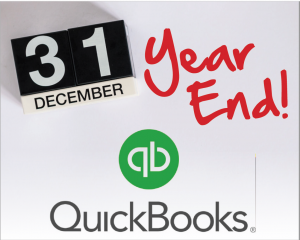
Reach out Today for software promotions! Give us a call – send us an email – schedule a Free Demo!
QuickBooks Year End Close – Prepare a to do list to help take care of all the important tasks that need to get done at the end of each year. They you can share this with your boss and team to keep everyone on track during your QuickBooks year end close.
“Wishing you and yours a very merry holiday season this year”
Get your holiday deal on QuickBooks Online Now – call now 800-475-1047 or buy now!
Free QuickBooks Year End Close Checklist
Accounting Business Solutions by JCS (800-475-1047) urges small businesses to get their Free QuickBooks Year-End Close Checklist. The JCS certified team helps SMBs prepare for 2022 with an exhaustive list of service engines that should be checked and inventoried. Are you using QuickBooks for your company’s accounting? Do you need help in determining if your books are in good order?
Available for a limited time, we at Accounting Business Solutions by JCS are offering a FREE QuickBooks Year-End Close Checklist to support your business with its business efficiency. We recognize the challenges that come with closing out a financial year and provide comprehensive business accounting software solutions to help those that need them the most.
QuickBooks year end close checklist request is at the bottom of the page
What are the steps in QuickBooks to Close a fiscal year?
QuickBooks year end close procedures often go unanswered. Discover from a QuickBooks ProAdvisor How to close a month and year in QuickBooks.
First confirm your QuickBooks accounting system is in balance…
For QuickBooks users. Follow these basics steps to know if your accounting system balances are good.
If you are using an accrual accounting method, follow these simple steps each month to confirm your key balances are ok for accurate financial statements.
Step 1. Look at the general ledger (these balances produce your financials)
Print the General Ledger Trial Balance using the last day of month once all activity for the month has been entered.
Step 2. What do your customers owe you?
Print the Customer Aged Receivables Report – a detail list of how much your customers owe your business.
The Accounts Receivable general ledger account balance found on the General Ledger Trial Balance should = the total amount due found on the Aged Receivables Report
Step 3. What do you owe your vendors?
Print the Vendor Aged Payable Report – a detail list of how much you owe other businesses or individuals
The Accounts Payable general ledger account balance found on the General Ledger Trial Balance should = the total amount due found on the Aged Payable Report
Step 4. How much inventory do you have in stock?
Print the last page of the inventory valuation report – a detail list of the items you have in your warehouse and their value.
The Inventory general ledger account balance found in the General Ledger Trial Balance should = the total inventory valuation amount found on the Inventory Validation Report
Step 5. How much have you paid your employees?
If your company calendar year is January to December, then print the year to date payroll earnings report or get it from your payroll service provider.
The Payroll Amounts for Salary and Wages Accounts found on the General Ledger Trial Balance should = The total YTD Gross on the Yearly Earnings Report
Step 6. Is your cash in balance?
Perform your monthly bank reconciliation – when completed it should agree to the available cash balance in your checkbook.
The Cash Accounts general ledger balances found on the General Ledger Trial Balance should = the reconciled checkbook balance once the bank reconciliation has been completed.
Consider these in the month end close checklist at year end
- Write off bad debts
- Close unwanted purchase orders
- Close unwanted sales orders
- Issue 1099’s to vendors
- Print W2’s
- PDF copies of YTD payroll reports
- Perform a physical inventory count
- Consider online accounting software
- And there may be more…
QuickBooks Year End Close Checklist
With our newly released checklist, SMBs can determine the areas for growth and opportunities for improvement in distribution, manufacturing, and field service in implementation, among others. The detailed checklist provides a convenient and exhaustive list of service engines that businesses in all industries need to check before they close out this fiscal year.
If after using our checklist, you’ve found that your accounting systems are not balanced, give us a call! We are a recognized leader for Intuit QuickBooks products and have served SMBs around the country since 1987. Accounting Business Solutions by JCS offers software technical support and training resources for companies nationwide. Headquartered in Chicago, IL, we maintain offices in Atlanta, GA; Dallas, TX; Detroit, MI; Hartford, CT; New Orleans, LA; Naples, FL; Tampa, FL; Sacramento, CA; St. Louis, MO; Grand Rapids, MI; and Charleston, SC.
Our professional consulting company specializes in QuickBooks and all its products. We released our free QuickBooks Year-End Close Checklist to help more companies be prepared for the new year with inclusive suggestions for purchase orders, sales orders, and 1099s to vendors, among others. We also offer QuickBooks training, consulting, and classes. These online courses can be customized for your needs, goals, and budget.
To comply with the latest health guidelines, new clients are encouraged to schedule a discovery call with us online. As perfectly summarized by one of our spokespeople, “Working through this checklist essentially creates a to-do list that helps take care of the important year-end tasks that need to get done at the end of the year. This allows everyone to get and stay on track during the QuickBooks year-end close process.” It is vital that you have access to our year-end checklist and close out the year properly.
What if I am a cash based business?
Then the bank reconciliation is a critical step so you confirm all the money you are spending has been recorded and all the money you are being paid and have deposited has been recorded.
What else do I need to consider?
There may be many more steps that need to be completed each month. A month end checklist is important to help you make sure necessary tasks are being completed each month.
What if my accounting system is not in balance after I complete my month end close checklist?
If you find discrepancies on any of these steps it might be time to work with an accounting software consultant from Accounting Business Solutions by JCS to find the root cause. Make corrections to how your system is setup and give counsel to how to properly record the transactions. QuickBooks Software Training
Next print off all the QuickBooks reports you need for the end of the year
Create a secure repository file fold on your server to retain all your yearly reports. When saving them name them what they actually are and include the year end date they are for. Then when you need a copy for the CPA or bank they are easy to email or print to hard copy and share. This is a starter list of the typical reports most small businesses keep on file for QuickBooks Year End Close.
- General ledger trial balance
- Balance Sheet
- Income Statement
- Accounts Receivable Aging
- Accounts Payable Aging
- Inventory Valuation
- Payroll YTD Earnings
What else do you want to keep in your archives for year end?
Request month end close checklist - Bottom of the page
Small Business Month End Close Checklist
Learn More QuickBooks Month End Checklist Get yours
Do More QuickBooks Quarter End Checklist Today
MISys Manufacturing for QuickBooks

Sales QuickBooks Intuit Software
- New Users
- Upgrades
- Add-ons

Intuit Solution Provider
- Certified consultant
- Advanced Reporting
- Implementation

QuickBooks Software Services
- Remote
- Onsite
- Integrations
Learn how the right QuickBooks Software Solution from Intuit can help propel your business forward
Give us a call 800-475-1047 Accounting Business Solutions by JCS offers
